Secure URL (Secure Connection (SSL))
This feature is used to encrypt the form data. Encryption is the scrambling of data into a code that is unreadable to anyone who does not have the key that deciphers it. Only you and our server have the key to unlock your code. With our application online, all your account information is protected by 128-bit encryption to maintain the privacy and confidentiality of your data. To take advantage of encryption technology, you will need to obtain a secure browser, one that supports 128-bit encryption.
To use a Secure Connection in your form, you need to select the Secure URL option on the Launch page or Publish page of the Custom Report:
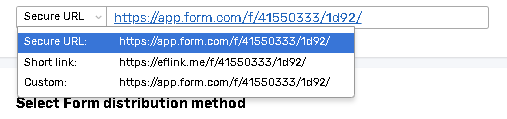
When applying this feature you should keep in mind the following:
Secure connection is required in FORM applications. If you include links to external resources (images, etc.) in your survey or form we strongly recommend the links to be secure. It means the links should be available via https connection.
When opening a secure link respondents may get alert messages saying that the page they enter is secure. This alert can be turned off only by respondents themselves.
Depending on browsers type and their settings there might pop up a confirmation message informing your respondents that the data they enter in the forms will be sent via the secure connection.
