Master Link
.png?inst-v=02bfe947-c373-4d33-ba91-0171b9ed4f97)
The link is a general link at which your form is available. The link can be forwarded to respondents and allows submitting multiple responses. You can send it to respondents by various means: by emailing it from your own email client, by embedding it on your website, blog or application, by posting on Social Media, etc. As this is the general link, the responses will be anonymous unless you add some questions to your form that will help you identify the respondents (for example, Name, Email, etc.).
To submit a response by yourself or send it to your respondents:
Click the Copy Link button this link and paste it into your browser URL bar;
Or scan its QR code. To scan the QR code, click on the blue icon to expand the QR code.
You can choose one of the following options available for the link:
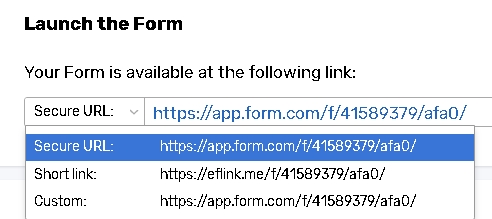
You can choose one of the following options available for the link:
Secure URL is the default link option, which uses the Secure connection and starts with the domain name.
Short Link is a version of the URL with an alternative domain name. When you select this option, a domain name in the link is replaced with kslink.me / eflink.me domain.
Custom is an advanced option. You can select this option if you wish to mask the domain name with your own custom one. Respondents will see a link with your custom domain and when they click on the link, they will be redirected to the Short Link. For instructions on how to generate a custom URL, please consult Customize URL help chapter.
If you distribute your form using E-mail distribution method, the Master Link should not be inserted into the Invitation Email. Launch by Email will automatically generate a unique link for each respondent.
While taking the form via the URL the cookies are used to identify the respondents. Therefore, if you choose Do not allow respondent back into form or Respondent may return and modify their response rules on the Settings page, they will work only if a respondent accesses the form link on the same computer and browser, provided that the browser cookies were not cleared.
