The Launch Page
Once you are done making your form, you can distribute it to your respondents. To do that, you have to go to the Launch page.
The Launch page allows you to get your general form URL and chose one of the 7 distribution methods. You can also adjust the time range you want the form link to be available for the respondents.
There are 2 ways to distribute your form to your respondents:
1. Select your form on the main page and click the Launch button:
.png?inst-v=955f8bd8-7a38-40d6-9236-ce0b960f934b)
2. Launch button can also be found on the ribbon toolbar of the form Edit page.
.png?inst-v=955f8bd8-7a38-40d6-9236-ce0b960f934b)
You will see the following settings on the Launch Page:
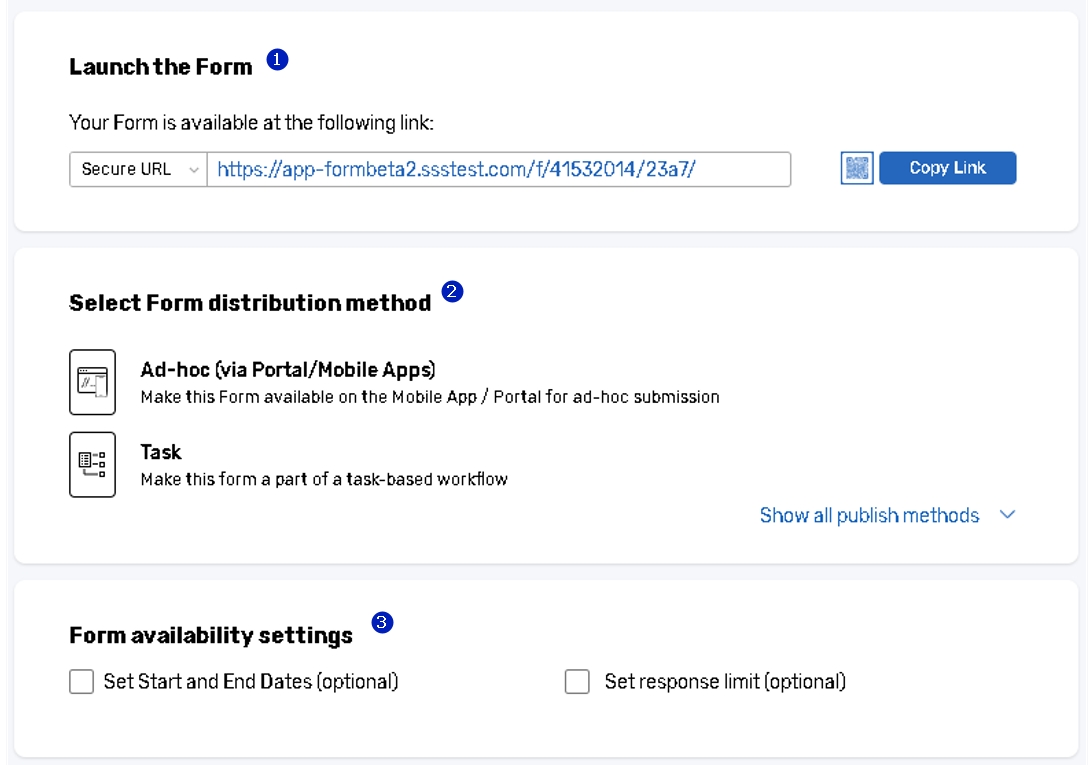
1. Master Link. The Master link is a link at which your form is available. The link can be forwarded to respondents and allows submitting multiple responses. You can send it to respondents by various means: by emailing it from your own email client, by embedding it on your website, blog or application, by posting on Social Media, etc.
2. Distribution methods. By default, Form.com display only 2 mostly used methods of distribution on the Launch page. Click on the Show all publish methods to see more ways to launch your form.
3. Form availability settings. You can adjust the time range you want the form link to be available for the respondents.
