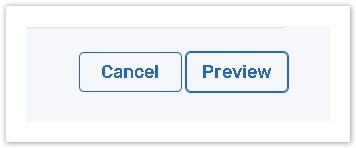Answer Option Layout
On the Edit question page you can change an answers layout.
This feature is available for Pick One (radio buttons), Check All That Apply, Single Line Text, Numeric Allocation question types only.
To change answers layout:
Click on the Edit button;
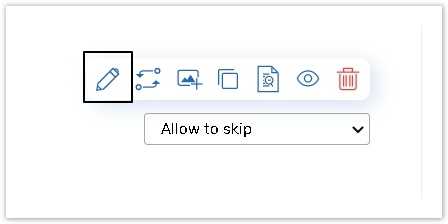
Select the Down / Across option to display your answers vertically / horizontally.
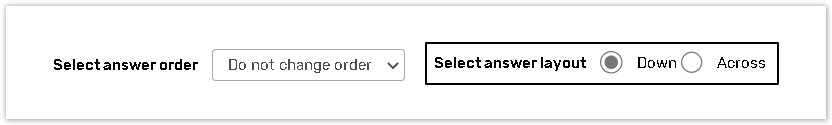
If you select the Across layout you can set an interval (from very small to huge) between answer choices using the Spacing drop-down box.
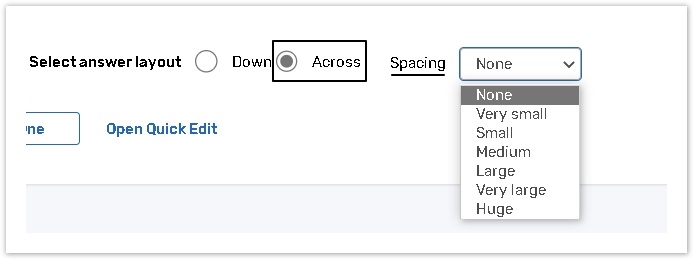
Click the Preview button on the right corner of the screen to see what it will look like for respondents.