Language Selection
The <language selection="xx"/> tag is used to create a form in different languages for different audiences, so called Multilingual forms. All translations are provided within a single form and are displayed depending on the language selection made in the first question of the form.
The "xx" stands for the corresponding language code.
See the list of supported languages and their codes here.
Checkbox is available for the following question types only:
Pick one (Radio Buttons): not available for 'Other' answer option;
Pick one with Comment: not available for 'Comment' answer option;
How to insert the tag
To apply this feature:
Click on the Wrench on the right of the answer option field;
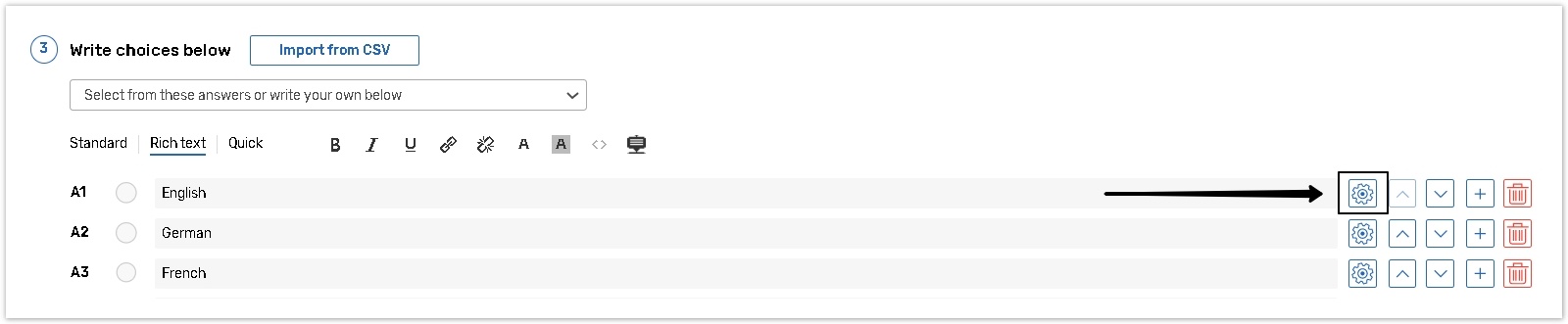
Check the Language selection feature, and select the preferred language from the dropdown.
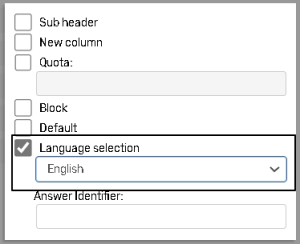
Or Insert the <language selection="xx"/> tag in the answer field and type in respective language ISO code.
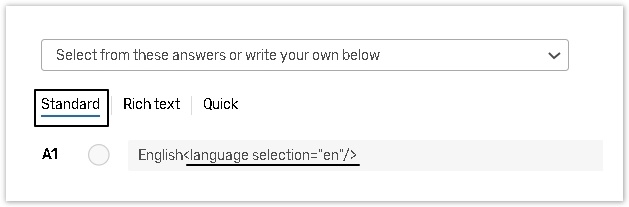
The answers input mode must be switched to Standard or Quick before inserting the tag.
Save the question.
