Manage Selected Contacts
This option is used to manage respondents if a form was distributed via Email to contacts from the Contact Manager,Ad-hoc (via Portal/Mobile Apps) or protecting form with passwords features.
Once a form has been distributed, you will be able to view and manage the list of respondents. To do this, click the Manage responses link that appears automatically after a form launch in the Form information pane:
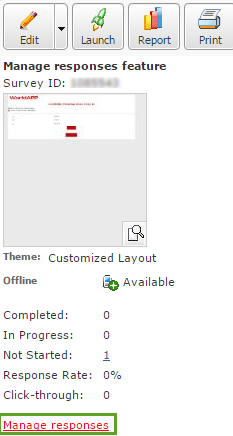
It has two modes available:
Profile Information - this mode shows contacts data from respective Contact manager:
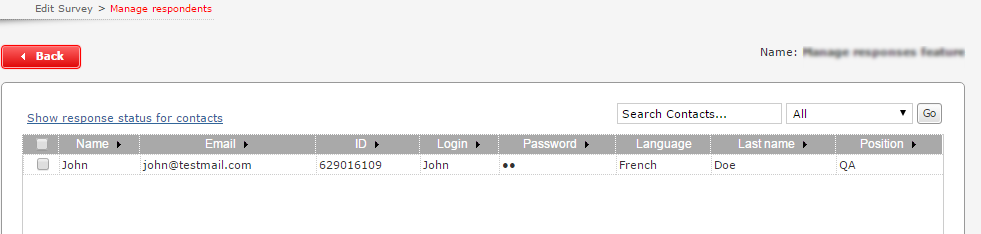
Response Status - in this mode you can view a participant status, dates when a participant was invited and define custom form availability dates per each contact. This is commonly used if you want to expand or shorten participation dates if the respondent has no ability to fill out your form in time:
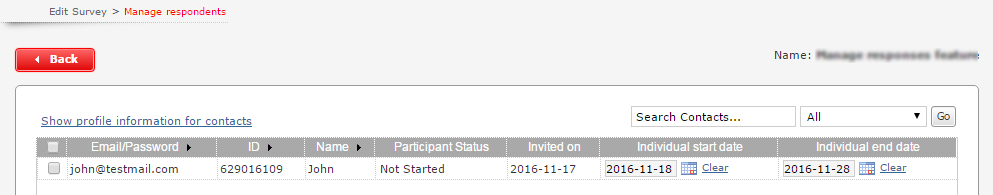
Hover over the columns with the arrow sign to be able to sort contacts based on that column.
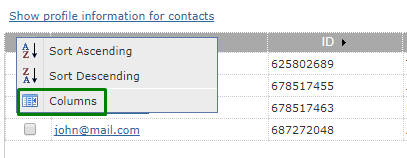
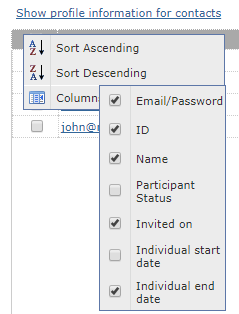
If at least one contact is selected, then the following options become available at the bottom of the page:
Re-send Invitations Use this option to resend the original Form Invitation to the selected contacts.
Lock contacts Once a contact is locked, then a form that was published on the portal will not appear on it in a list of forms available for this contact. If the contact had a unique form link, then the following message will be displayed upon the link opening: "The access to this form has been locked by the form administrator."
Unlock contacts This option allows unlocking the access to the particular form for a selected user.
Export Contacts to Excel/CSV option allows to export a list of contacts along with the information about their Participant status, Individual start and end dates, etc.
