Default
The <default/> tag is used within accessible surveys, which are adapted for screen readers and other tools intended for people with disabilities. The answer choice marked with this tag will be selected by default.
If your responders use the Mobile App, we recommend setting the Set Valuefeature for your form instead of the Default.
Checkbox is available for the following question types only:
Pick one (Radio Buttons): (not available for the 'Other' answer option);;
Pick one with Comment: (not available for the 'Comment' answer option);
Check all that apply: (not available for the 'Other' answer option);
How to insert the tag
To apply this feature:
Click on the Wrench on the right of the answer option field;
.png?inst-v=955f8bd8-7a38-40d6-9236-ce0b960f934b)
Check the Default box;
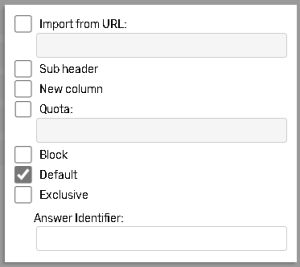
Or Insert the <default/> tag next to the answer choices you want to mark as default.
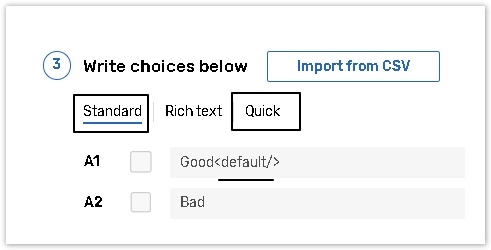
The answers input mode must be switched to Standard or Quick before inserting the tag.
Save your question.
