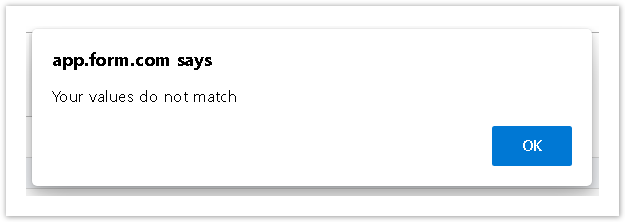Compare Values
The Compare values plugin allows to compare values in two different text fields and warn the user if the values do not match.
The plugin is available for the following question types only:
Please the article to know how to insert plugins into your form.
How to setup the Plugin
Set up the following plugin settings:
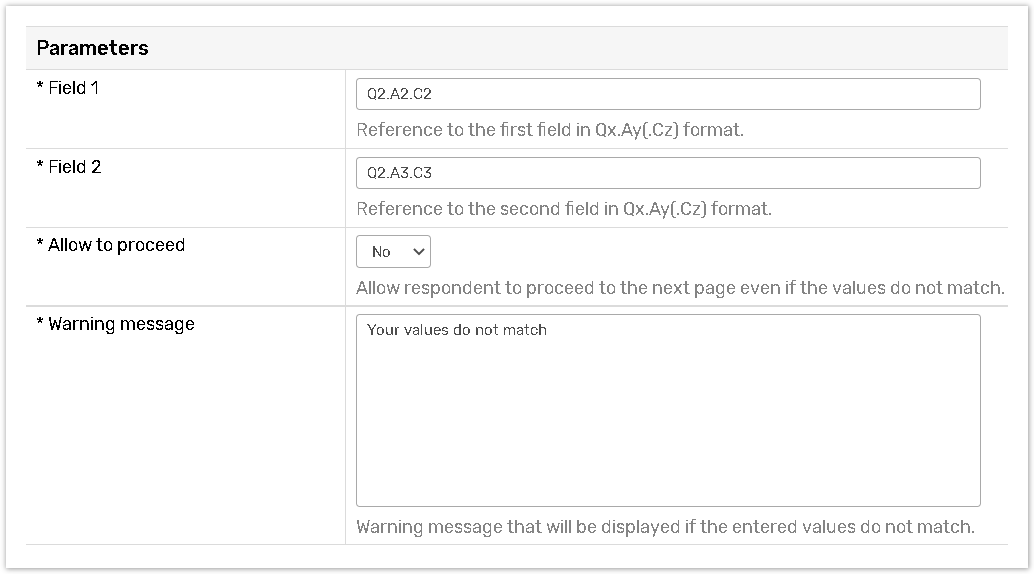
Use the Qx.Ay (.Cz) format for the Field 1 and Field 2. The Cz stands for the Matrix column.
Allow to proceed - Specify either to allow or to restrict the respondent to proceed to the next page even if the values do not match.
Warning message - Specify warning message that will be displayed if the entered values do not match.
When values provided by responders do not match, they will see a pop-up with your Warning message.