Response Quota
Suppose you need to record results of a certain number of respondents belonging to three age categories: 18 to 25, 30 to 40, 45 to 50. In this case, you should set limit of respondents for each category. Completed and submitted surveys of the respondents will be added to the report if they are within the limit. You will find their addresses in the Completed list. The responses of other respondents will be regarded as not completed or as completed partially. If master link is used and Allow multiple responses is set no results will be saved at all.
You can set a limit to the number of respondents or block the respondents who select a certain answer.
Checkbox is available for the following question types only:
Pick one (Radio Buttons): including 'Other' answer option;
Pick one with Comment: including 'Comment' answer option;
Check all that apply: including 'Other' answer option;
Numeric allocation (not available for the Total answer option);
Limiting the amount of collected responses
To apply this feature:
Click on the Wrench on the right of the answer option field;
.png?inst-v=955f8bd8-7a38-40d6-9236-ce0b960f934b)
Check the Quota box;
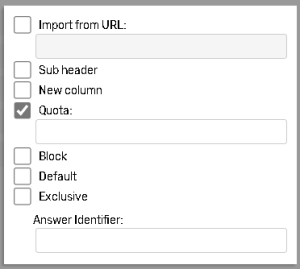
Check the Quota checkbox and enter a number of respondents selecting this answer whose completed and submitted surveys will be added to the report.
Save your question.
Redirecting respondents
To redirect respondents to another form or external web-page in case if quota is exceeded use "Quota with redirect" plugin. This plugin allows setting complex quota to your form or survey based on the respondents' answers. More information about plugin and it's parameters you can find on page Quota with redirect.
Along with the Quota tag you can block respondents who selected certain answers by using the<block/> tag. Please read the article for more information.
